If you want to increase traffic to your website through organic search on Google, performing an SEO audit is a critical first step.
Unlike a traditional website audit, an SEO audit helps you analyze the factors that can push your site over the edge in terms of search engine performance. It’s a specialized audit that considers your site’s keyword rankings, historical search performance, and key technical factors.
If you’ve never run an SEO audit before, the interactive instructions in this guide will put you on the right track so you can start optimizing your site in no time.
Before You Begin
There are plenty of ways to perform an SEO audit. Any number of tool combinations can help you gather the data you need. What matters most is collecting the right data.
You’ll need to use 3 different tools to complete this SEO audit.
First, you’ll need to set up Google Search Console for your site. This is a free tool provided by Google that can help you monitor your website’s search performance. If you don’t have Search Console set up, you can follow this guide from Google.
Next, you’ll need access to a tool called Ahrefs.
Ahrefs is a popular SEO tool with far more features and data than is available in Google Search Console. It’s a paid tool, but the value you can get from it is worth it for regular SEO audits. It can also make the audit process much easier since you’d have to get a lot of data manually without it.
You’ll also want to use a spreadsheet to gather and organize the data you find throughout the SEO audit process.
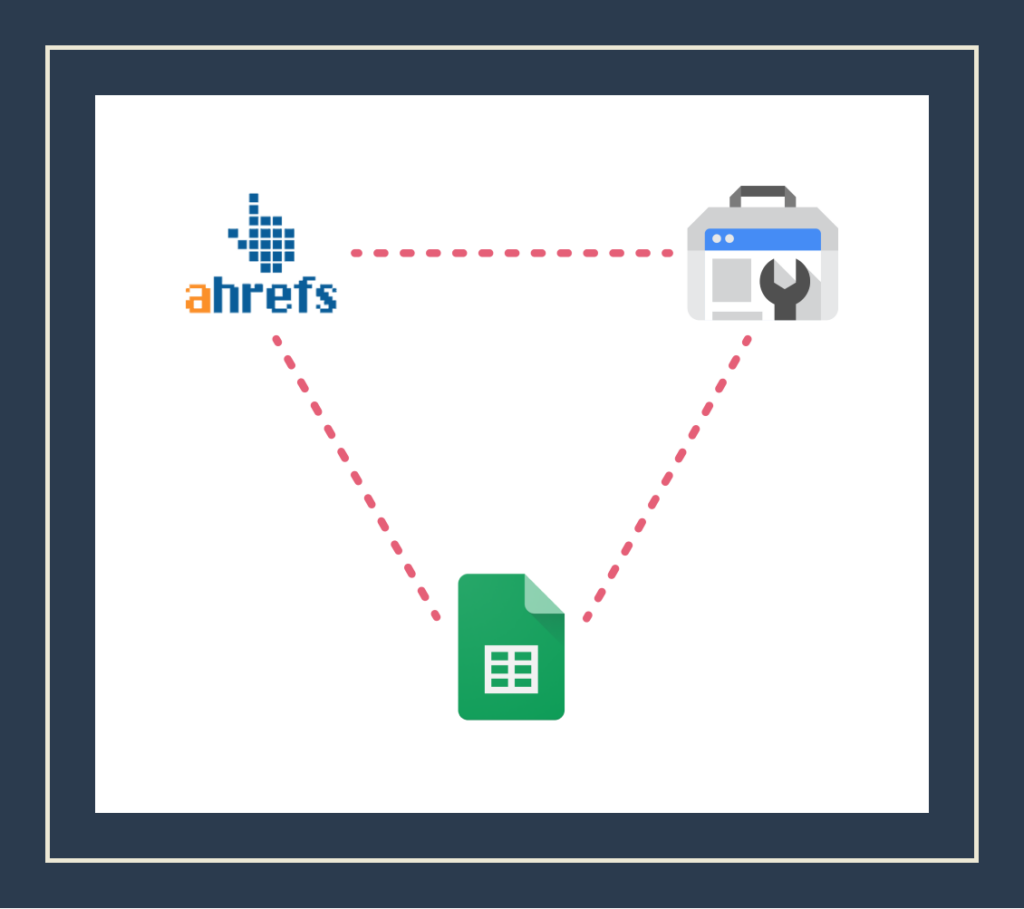
Before you begin the process of gathering your SEO data, run a site audit in Ahrefs for your domain. Much of the data that you’ll compile will come from this resource. If you’ve never run an Ahrefs Site Audit report, check out our guide on how to run a website audit.
Look for Gaps in Your Content
For many people, the real purpose of running an SEO audit lies in comparing how your site stacks up against the competition on Google.
A good place to begin your SEO audit, then, is to see which keywords your competitors rank for where you aren’t ranking at all. Looking at your closest competitors’ keyword profiles can help you understand what content you need to create to close ground with them.
To identify keyword gaps, go to Ahrefs Site Explorer Tool and follow the walkthrough instructions below.
Competitor gaps aren’t just useful during SEO audits. They’re an important part of a good keyword research process.
After exporting your competitor gap, you’re ready to move on to the more technical part of an SEO audit. This is where Google Search Console and Ahrefs Site Audit tool will come into play. You can check them in either order, but we’ll start by looking at Search Console data.
Assess Organic Traffic Trends
Looking at your organic traffic metrics first is a good place to start with any SEO audit because it sets the tone for the rest of the assessment.
By looking at the overall organic traffic trend over 6 months or a year, you can get an idea of whether your site is in a good place or if there’s a lot of work to be done. It helps you understand the situation as a whole. When you know how your site is performing in general, all of the other data from an audit starts to make sense in context.
To check your organic traffic trends, go to your site’s Google Search Console account. Then follow the steps below.
You can add the data that you exported to a spreadsheet where you’ll collect and organize everything from your audit. Google Search Console provides a lot of data when you export from this view, and not all of it will be relevant. Sometimes, you may only want to record the traffic numbers at the start and end of your chosen period.
Look for Content with Declining Traffic
Besides looking at the overall traffic trends, another important SEO benchmark is to look for the pages on your site that aren’t performing as well as they once did.
Looking at this gives you an idea of what pages may be outdated, low-quality, or irrelevant to searchers. It’s a great way to earmark specific pages for a revamp or even removal. Here’s how to find these pages in Google Search Console.
The unfortunate thing here is that GSC won’t let you export these pages from the tool. That means it’s a temperature check unless you build out another tool using Search Console’s API.
An alternate way to find pages with declining traffic is by using Ahrefs’ Site Explorer tool. Start by entering your domain into Site Explorer, then follow these steps.
With that export, you have a list of pages worth investigating further that you can manipulate in a spreadsheet.
Check Your Site’s Core Web Vitals
Next, you can check your site’s core web vitals using Search Console.
Core web vitals are a set of 3 important page speed metrics that count as a small ranking factor for Google Search. They measure how fast your site loads and how long it takes after one of your pages loads for a visitor to interact with it. Here’s how you can check these metrics in Search Console.
Measuring core web vitals requires a certain number of visitors to come to your site. Each of these users must also have the Chrome web browser and opt-in to share anonymized data with Google. What this means is that if you don’t get enough traffic, it’s hard to get good field data on core web vitals.
Look for Pages with Manual Actions
Checking for manual actions is a simple process that can uncover big problems.
A manual action is when a human reviewer working for Google flags a page as noncompliant with Google’s Webmaster Guidelines. Spammy pages are often the target of manual actions. Google’s algorithm suppresses pages penalized with a manual action from appearing in search results.
A well-maintained website isn’t likely to have any manual actions to deal with, but it only takes a second to check. If you’re running an SEO audit for a website that you don’t own or where you’re taking over for someone else, this is an important place to check.
With all of the Google Search Console steps out of the way, you’re ready to move on your site crawl in Ahrefs.
Make Sure the Pages on Your Site are Secure
The first thing to look for is easy to miss but still important.
Secure webpages have URLs with an HTTPS element. Pages that still use the HTTP protocol not only have trouble ranking in Google search results, but they’re also insecure and vulnerable to hackers. The good news is that these pages are easy to find.
Add any pages that are sitting on an HTTP version to your spreadsheet. After you’ve finished your audit, you can work your way back around and redirect them to secure URLs.
Make Sure the Pages You Want Google to Find are Indexable
If Google can’t find pages on your site, you can’t expect those pages to rank.
Some pages on your site may be tagged as noindex. This instructs Google not to add the page to its directory. The end result is that the page will never be included in search results.
Here’s how to find which pages on your site have this tag or are otherwise not indexable.
There are some times when you’ll want to add a noindex tag to certain pages on your site. Not everything should show up in the search results. But if a page you want to rank has a tag that prevents indexing, you’ll want to resolve that issue after completing your audit.
Assess Page Speed
Uncompressed images on your site, content-heavy pages, and pages with code scripts can lead to some pages loading slower than a user may prefer.
Page speed is a minor ranking factor, but it’s one that you can often improve with minor tweaks. Here’s how you can find a variety of issues related to page speed in your site crawl.
Once you’ve added those issues to your spreadsheet, you can prioritize them to take action later.
Look for Pages with 400-Series Status Codes
If you’ve maintained your site yourself, you may not have many broken pages to deal with. But it’s not uncommon to take down a page and forget to add a redirect. When that happens, you can end up causing a broken page, usually a 404 error.
To look for these kinds of issues, follow the steps below.
Fixing 400-series errors is a quick operation in most cases. You just set up a redirect, and you’re good to go. Adding the export from Ahrefs to your spreadsheet gives you a clear direction for some quick wins.
In addition to looking for broken pages to fix, you’ll also want to make sure that they aren’t a part of your sitemap.
Identify Pages that Should Not be in Your Sitemap
Your sitemap is a special page on your site that makes it easy for web crawlers like Google to navigate and index your content. Listing the pages you want Google to index and rank is good for sitemaps. Including broken pages or pages you don’t want to index is not helpful.
Sometimes pages you don’t want in your sitemap can end up listed there by mistake. Here’s how you can find those pages.
After exporting any sitemap issues and adding them to your list, there’s just one more step to complete in Ahrefs.
Identify On-Page Issues
The last step of an SEO audit to perform in Ahrefs is to look for issues with title tags, heading tags, and meta descriptions.
Headings and title tags are important pieces of information that Google uses to make ranking determinations. If either of these is missing from your page or is either too short or too long, it could impact a page’s ability to rank.
Meta descriptions aren’t as impactful on ranking, but searchers read them to determine if a page that’s ranking in the search results is worth clicking on.
You can easily find issues with these on-page elements by using the Content report in your site crawl.
And that’s it. After completing this step, your SEO audit is complete, and you’re ready to move on to determining which opportunities to take action on first.
Putting the Pieces Together
With all these issues uncovered and exported to your spreadsheet, you’ve collected all the data for your SEO audit. Now you should have a decent list of actions to take that’ll help you start improving your site’s performance.
Take some time to organize the data and decide where you have the time or resources to get started.
This is just a basic SEO audit covering the most common issues to look for. More exotic problems can crop up that are harder to diagnose and may take time to fix. In cases like these, you may need to call on an SEO expert to help you.
If you’re an attorney and you need help with SEO audits or fixing issues that prevent your site from performing on Google, contact Rankings.io. Our attorney SEO experts have years of experience helping personal injury law firms grow their organic traffic and their law firms.
The post How to Do an SEO Audit with Step-by-Step Interactive Guides appeared first on Rankings.




