When someone lands on your website, it’s important to build a connection with them as quickly as possible. Live chat is one way to do that by providing assistance to potential clients when they need it.
Only 6% of law firms leverage live chat on their websites, with the majority of these chat tools handled by virtual receptionists. Having a chat feature on your law firm website could give you a leg up on the competition. Live chat offers help and interaction with your law firm from the moment someone clicks on it.
Live chat is a useful tool for lawyers who want to enhance the client experience. It could increase your conversions and improve your law firm’s efficiency through marketing automation.
Many people see a binary choice between live chat and chatbots, but the two can coexist on law firm websites.
With live chat, a potential client communicates with a real human agent. With a chatbot, the tool recommends resources to help the visitor or helps them book a consultation. Many chat services offer both options, meaning you can leverage bots for quick answers and the expertise of a real person for serious legal questions.
Why Live Chat Matters for Law Firms
Live chat is powerful for creating an immediate connection with certain potential clients. While a chatbot directs someone to learn more about their issue on their own, live chat provides a personalized connection.
Some prospective clients may land on your website and not see what they’re looking for immediately. No chat option means you miss out on interacting with them and directing them to the resources they need.
Other people may land on your site ready to talk to someone at your firm right away. Having a chat option gives them one more convenient way to reach out to you.
Live chat’s ability to forge connections with prospective clients isn’t just helpful to them. It can improve your client experience and increase your conversions. By helping website visitors out, you become a trusted service compared to all of your peers without chat options.
Live chat can be beneficial, but not all live chat tools come with the same features. Finding one that works well for you and your prospective clients is key.
Key Features to Look for in a Live Chat App
There are some essential features in any live chat app to consider when you want to add that functionality to your law firm’s website. These include:
- Integration with your law firm’s CRM
- Customization and branding options
- Mobile optimization
- 24/7 availability and support
Having these basic features is a necessity.
The first gives you the ability to track new leads. The second makes the chat feature personalized to your site rather than looking like another generic popup. The third makes it so visitors can interact with the feature regardless of device.
The fourth key feature ensures coverage no matter when someone initiates a chat. With some chat software, you or someone at your firm must operate the tool yourself. Other services are totally hands-off, with a live operator handling every chat. Others have a hybrid option where your team can handle chats during the work day, and an operator handles anything during off hours.
Many chat tools have other, more advanced features, but the ones above are critical. The right chat software for your firm should provide a good experience for your clients and any staff managing responses.
Top Live Chat Apps for Lawyers
Live chat is a popular feature for law firm websites. As such, there are plenty of companies that have designed tools to plug into your website. We rounded up some of the best options out there to help you compare tools.
When you make the investment in law firm live chat software, you want to select something that functions well, is easy to use, and fits into your budget.
1. ApexChat

ApexChat’s software isn’t designed specifically for lawyers, but that shouldn’t take it out of consideration. Many types of law firms have this software on their sites, including immigration, personal injury, and criminal defense lawyers.
The company provides its own live chat agents and software platform for you. This means that setup is fast and easy. It’s also hands-off after setup.
ApexChat doesn’t publish its exact pricing, but you can pay per chat or per lead once you contact the company. Some of the best features include live call transferring, text alerts for clients, and chat in both English and Spanish.
2. HubSpot

If you already use HubSpot for your law firm CRM, there’s no need to add other software to get live chat capability.
Set up for this live chat is simple and free. It also has the bonus feature of tracking your lead’s journey through the law firm marketing funnel inside HubSpot’s CRM.
Although the chat plugin is free to start, it does have limitations. Depending on how many CRM and email marketing functions you need inside HubSpot, you may need to opt for a paid plan.
You can use a chatbot that you set up, a live chat, or a blend of both. This offers a wide range of customization, so you can test what works. A chatbot can cover you when your office is not open, too. This opens you up to receiving more inquiries from potential clients during off hours.
3. Ngage

Ngage is made for more than just law firms, serving over 8,000 companies. Still, a big part of their customer base is in the legal industry.
This company provides trained operators to staff your chat. They can provide information and know-how to drive someone towards converting into a client.
With this service, Ngage’s agents collect some information that you would gather during the intake process. They then summarize the conversation and turn it over to your team.
The utility of that option depends on your firm’s needs. This hands-off chat-to-intake process might be a timesaver for some firms. Other lawyers may want control over the initial conversation experience since it mirrors intake to some extent.
Ngage charges custom rates on a per-lead basis rather than per-chat. Some of the best features are:
- Integrations with social media, CRMs, and legal directories
- Around-the-clock operators
- A self-serve portal
- Chat-to-call functionality
- Google Ad chat capability
- Instant callback
4. LiveChat

Although LiveChat is not law firm-specific, it’s very easy to set up. The service also has a track record with over 25,000 companies worldwide. LiveChat also has over 200 integrations, including Zoom, HubSpot, Mailchimp, Calendly, and Slack.
You can start with a $20/month plan, but it may not include all the features you’d like. If you need longer live chat history and advanced reporting, you’ll need to pay for the $41/month or the $59/month plans.
This one gets points for its ticketing system, reporting capabilities, and customization options. It also offers a mobile app for chatting.
5. Intaker

Intaker stands out among its live chat peers not only because it’s specifically for law firms but for its focus on video features.
Instead of a static chat box, visitors see a prerecorded video of someone at the firm. This gives potential clients the impression that a real person is having a video call with them.
This extra functionality means you’ll pay more to use it than other live chat tools. The basic plan begins at $195 a month. You can choose either a flat rate or qualified leads-only pricing.
The biggest advantages of Intaker are:
- The ability to leverage AI-driven chatbots
- Ease of setup
- Customizable conversations
- Lead qualification
- Instant calls and callbacks
Intaker also provides immediate notifications for new leads. If you’re running ad campaigns at different phases of the marketing funnel, you can adjust the conversion focus of the chat, too.
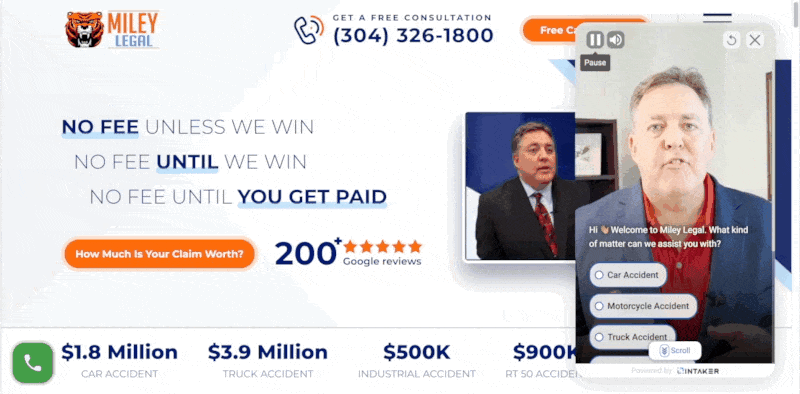
Here’s an example of Intaker live on Miley Legal’s personal injury website. Unlike other chat tools, this one looks like lead attorney Tim Miley is talking directly to you. It’s eye-catching and makes visitors pause for a moment to decide if they’re ready to chat.
6. Zendesk Chat

Zendesk is well-known as a key player in customer support for numerous industries. While this chat tool is not specific to law firms, you can customize it to suit your needs. The tool also comes with AI chatbots that will hand chat to a live agent if they’re unable to answer a visitor’s questions.
Their live chat agents can handle web-based, social media, and mobile inquiries. Their plans start at $49/month for an agent.
Zendesk comes with some very helpful features, including its simplicity to use, automated triggers and offline forms, visitor lists, chat ratings, and file sending.
7. Smith.ai

Smith.ai is a virtual receptionist veteran in the legal industry with many happy customers and good reviews.
They keep live agents on duty 24/7 to staff your chat. But these live agents can do much more, depending on your needs. They have workflows for lead qualification and can integrate with your CRM, calendar, and even billing tools. You can also log every conversation in your CRM and look over instant chat transcripts from the past.
Smith.ai customers pay on a tier that includes a maximum number of live chats initiated per month. The starter plan is $140/month for up to 20 chats, and the service charges $7/chat after that.
8. Intercom

Intercom’s been in virtual customer support since 2011. Their tool isn’t only for law firms, but many big companies use their services with success.
The company’s main goal is to engage potential clients in chat, providing a personal touch and focusing on conversions from quality leads.
Some of the top features include SMS marketing, targeted customer segment campaigns, and marketing automation. You can also integrate with Zapier, Mailchimp, Google Analytics, and many more.
The basic pricing packages for Intercom start at $38/month.
9. Client Chat Live

Client Chat Live was created for lawyers by lawyers with the idea that many law firms need to respond right away to prospective clients.
Most small law firms can’t afford to lose out on legal inquiries that come in during nights and weekends, but Client Chat Live makes that a cinch. They offer flat rate pricing, but only on request.
Their best features are:
- Branded chat boxes
- Text-to-chat
- Easy setup
- 24/7 operators
- Customizable responses
- Discreet popups
- Monthly reporting
- Immediate chat transcripts
Live Chat vs. Chat Bots vs. Virtual Receptionists
Compared with live chat, chatbots have limited functionality. The simplest ones are preloaded with responses to common questions. More complex chatbots may use AI to answer simple queries from visitors. These tools are most helpful for answering simple questions or for directing your visitors to certain resources on your website.
For deeper questions, live chat is far more useful.
In many cases, chatbots and live chat can complement one another. Many chat tools use both options to serve different visitors’ needs. A chatbot greets the visitor and answers simple questions. If the visitor has a more complex issue, the chatbot can forward the chat to a live agent.
If you look at features, plenty of live chat services blur the line with law firm answering services, too. For example, some virtual receptionist services will handle chat for you 24/7 or anytime your office is closed.
Getting the Most Out of Live Chat Features
Live chat can assist with getting more clients for your law firm. They may be easy to deploy, but getting the most out of the feature depends upon following certain best practices.
When someone visits your lawyer website, a major goal is ensuring they have a good experience. Improper use of live chat tools can actually make the client experience worse.
Obtrusive, slow-loading, or annoying live chat boxes can detract from the client experience. They can even encourage someone to leave your website.
Here are a few important tips to get the most out of your law firm website’s live chat feature:
- Make sure the chat box doesn’t take over the whole screen
- Position the chat box in the corner and allow people to close it if they want
- Keep the chat box big enough to see but small enough not to block content on the page
- Use an image of a real person at your firm to create a personal connection
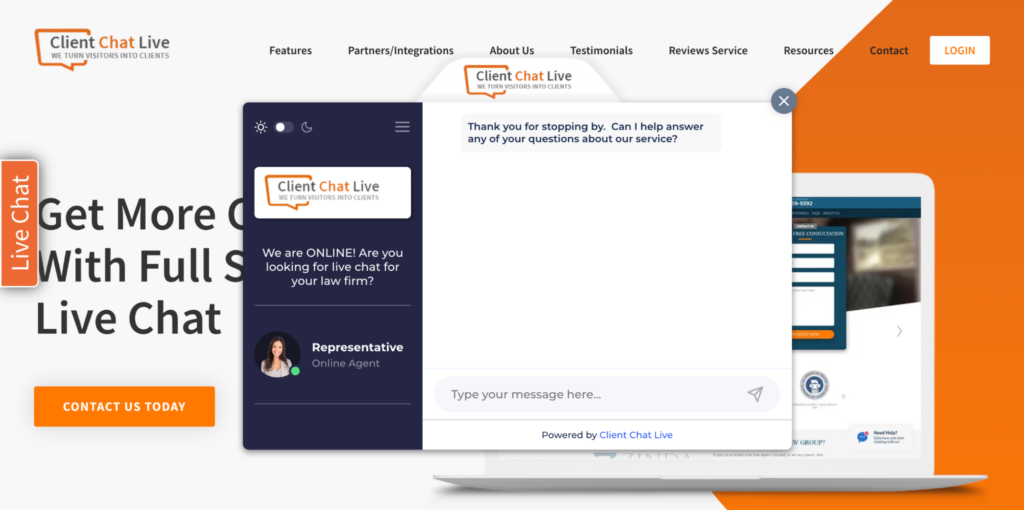
Ironically, here’s an example of what not to do from Client Chat Live.
Their chat box fills almost the entire screen and includes too much information. It also presumes that a visitor wants or needs to chat with someone. It’s impersonal by way of informing the reader that they can connect with a “representative online agent” rather than using a real person’s name.
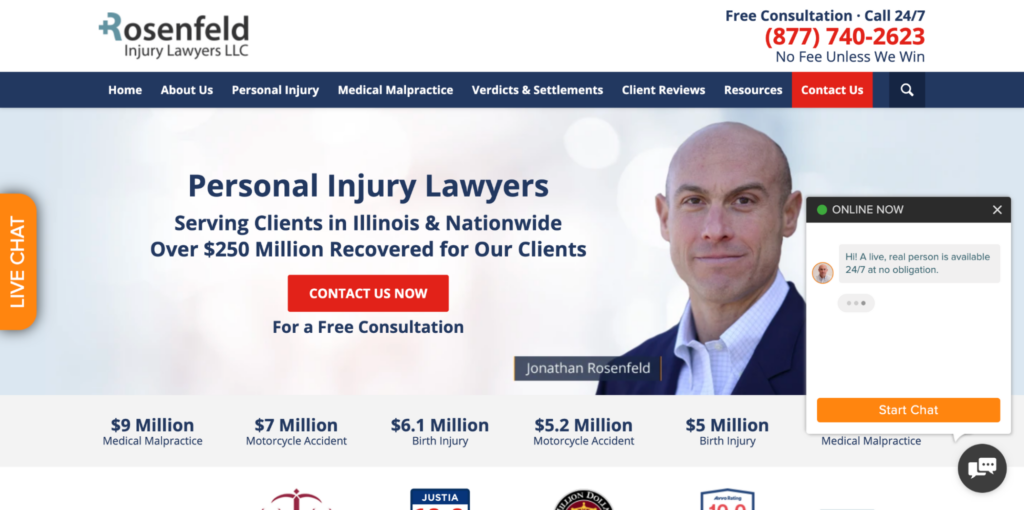
The personal injury lawyers on this website get it right in the example above.
Their chat feature is a small box in the corner that only enlarges to this size when the reader hovers over it. The opening invite to chat is short and to the point. It also makes it clear that initiating a chat connects the reader with an actual person.
Connect with Clients via Live Chat
When set up correctly, you can capture more leads using live chat for your law firm. You can form a connection with a prospective client that informs and educates them while highlighting your firm’s communicational skills.
Your law firm website is one of your best marketing tools. The more you can leverage marketing automation on your site, the easier it is to connect with and serve ideal clients.
But live chat is only one part of having a great law firm website. From design to SEO for lawyers and beyond, your law firm website should help clients and position you as a thought leader in your practice area.
The post 9 Best Live Chat Apps for Lawyers (and Features to Look For) appeared first on Rankings.




