As a lawyer, managing appointments and deadlines can be a daily challenge.
Balancing appointments, consultations, and meetings with your other work can make or break your law firm’s success. Staying on top of your schedule is essential for providing a seamless experience for your clients.
This is where appointment scheduling software comes in.
These powerful tools can help you and the staff at your law firm manage time more effectively. With features like text or email reminders, client self-booking, and integrations with your other law firm software, appointment schedulers can unlock new productivity for law firms improving the client experience.
How Appointment Scheduling Software May Help Your Law Firm
In a law firm, time is money. Efficient appointment scheduling allows you to minimize downtime and keep your focus on the tasks that matter most.
Juggling multiple calendars, client calls, and emails can quickly become overwhelming, leading to missed appointments and frustrated clients.
Appointment scheduling software simplifies this process, allowing you to streamline your workflow and make the most of your billable hours.
The most significant advantage of appointment scheduling software is the time it saves your firm.
By automating the scheduling process, you can avoid playing phone tag and endless back-and-forth email chains. With the right software, clients can self-schedule appointments at their convenience, freeing up your staff to focus on more pressing matters.
Appointment scheduling software not only saves time but also improves communication with your clients.
These tools can also save you time with non-client meetings. You can use them to make coordinating appointments with vendors, staff members, and even other lawyers even easier.
For example, if you need to find a time to meet with opposing counsel, you can send them your meeting link and allow them to find a time that works with their schedule.
Automated reminders and confirmations ensure that both parties are on the same page and reduce the likelihood of no-shows. The result? Happier clients, fewer missed meetings, and a more efficient law firm.
If you have an effective way to market your law firm to new clients, giving them a way to easily schedule with you can make capturing leads a lot easier.
Top Appointment Scheduling Software Solutions for Law Firms
The market offers a wide range of appointment scheduling software solutions tailored to the unique needs of law firms.
To help you determine the best fit for your firm, we’ve curated a list of top appointment scheduling tools specifically designed for lawyers or offering features that can greatly benefit legal professionals.
1. Microsoft Bookings

If your law firm is a Microsoft 365 or Office 365 subscriber, you may already have a solution for appointment scheduling.
Microsoft Bookings is an appointment scheduling tool that is available in some Microsoft 365 plans. It offers seamless integration with Microsoft Teams and lets you create a client-facing booking page.
Clients can book the time that works best for them and meet you in person, by phone, or through a Teams video call. Bookings even makes it so clients can join a Teams meeting without an account.
Key features of Microsoft Bookings include:
- Part of the Microsoft 365 suite
- Allows joining Teams meetings without an account
- Customizable booking page
- Email and SMS reminders
If your law firm relies on Microsoft products, this may be a good solution for you. There may be a few things to be aware of, though.
Some users say that Bookings requires a lot of upfront configuration. They add that, despite the need for configuration, their ability to customize their Bookings page is limited.
2. Google Calendar
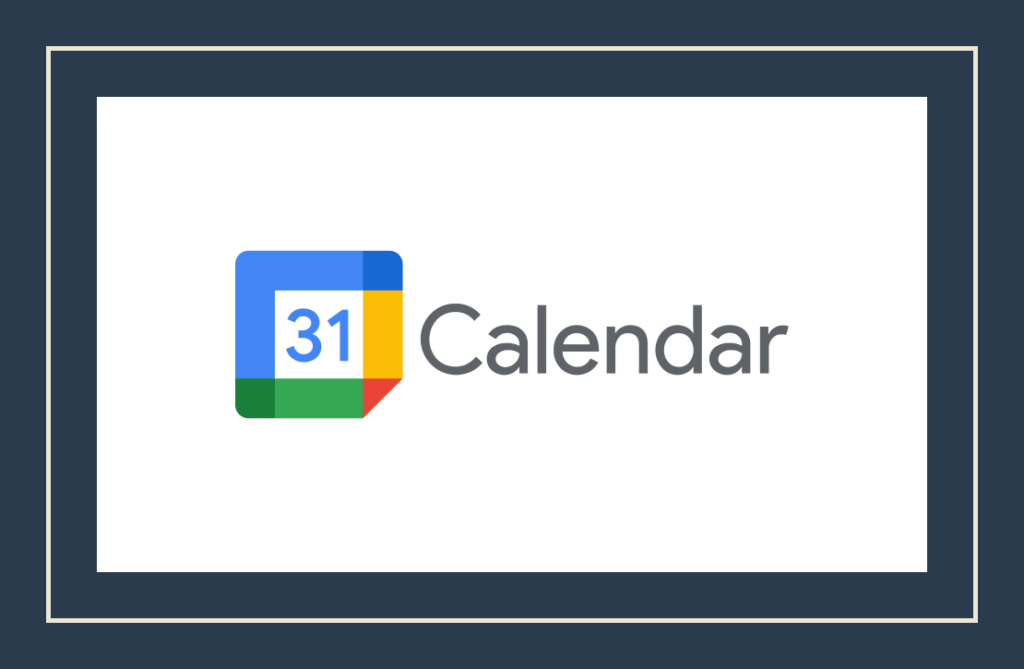
If your law firm isn’t a Microsoft workplace, there’s a good chance you use Google Calendar instead.
Google Workspace users can set an appointment schedule in Google Calendar.
This feature allows you to set your availability and create a booking page. You can also set details about the appointment, such as where it will take place and how far in advance someone can schedule an appointment.
To get access to this feature in Google Calendar, you must be a Google Workspace customer. Pricing for the business standard plan starts at $12/month for every user.
Key features of appointment scheduling:
- Fully integrated with Google Workspace
- Personalized booking page
- Automated reminder emails
Appointment scheduling with Google Calendar does come with some drawbacks.
When it comes to meeting locations, you can only select in person, over the phone, or via Google Meet. There are no options for popular tools like Zoom or GoToMeeting.
You can’t automatically add team members to booked appointments. This means if you always have a paralegal in attendance for certain meetings, you’d need to manually add them each time.
3. HubSpot

HubSpot is a well-known sales and CRM platform. It also offers a free appointment scheduling solution.
If you use HubSpot as your legal CRM, then this may be the right option for you. This tool lets you set your availability so that clients can choose a convenient meeting time. The added benefit is that their information goes right into your CRM.
HubSpot’s tool also allows you to create a booking calendar that you can embed on your website. This makes a great addition to your law firm’s contact page.
Key features of HubSpot’s scheduler include:
- Integrated with HubSpot’s sales and CRM platform
- Two-way sync with Google and Office 365 calendars
- Group meeting and round-robin meeting options
- Personalized scheduling links for individual team members
- Automated email reminders and email sequences
- Time zone detection features
- Embeddable calendar widget for your law firm’s website
If you already have a CRM, HubSpot’s meeting scheduler may not be for you. It’s most beneficial when paired with the other parts of the suite. Taken on its own, HubSpot Meetings offers many of the same benefits as other standalone tools on this list.
4. Clio

Clio is a full-featured legal practice management software. As such, it includes an appointment booking feature on some pricing tiers.
Clio’s calendar integrates with popular calendar apps, such as Google Calendar and Outlook. Two-way integrations ensure that Clio and your preferred calendar stay in sync.
Pricing options for Clio vary. To get access to Clio Scheduler and appointment booking features, you would need to pay at least $69/month for the essentials plan plus another $49/month for the Clio Grow add-on.
Some key features of Clio Scheduler include:
- Customizable appointment booking preferences
- Google My Business bookings
- Electronic payment functionality
- Tight integrations with the rest of the Clio suite
With its comprehensive suite of features, Clio is a popular choice for law firms. If you already use this software in your law firm for things like case management and document management, then the appointments feature may slot right into your law firm’s workflows.
If you don’t use Clio in your law firm, then it’s probably not worth getting just for the scheduling feature.
5. Calendly

Calendly offers a simple and intuitive interface for appointment scheduling. But that doesn’t mean it’s not a powerful tool.
Potential clients can self-schedule based on the availability you set. It allows for group event scheduling and features time zone auto-detection, ensuring a seamless experience for people across different locations.
Calendly offers a free plan with generous features for you to try out. For more advanced features, pricing starts at $8/seat/month, billed annually.
Key features of Calendly include:
- One-on-one, round-robin, and group scheduling
- Time zone auto-detection
- Customizable availability settings
- Integrations with Google, iCloud, Outlook, and other calendar apps
- Automated reminders and notifications
Calendly is one of the most popular standalone booking tools, and it has a number of benefits. There are a few things to be aware of, though.
Although the tool lets people schedule meetings according to their availability, it doesn’t show them their own. That means they have to cross-reference your Calendly time slots with their own calendar.
6. Acuity Scheduling

Acuity Scheduling is a versatile appointment scheduling software that offers flexibility and customization for legal professionals. While it isn’t just for lawyers, there are a lot of options to like here.
It allows you to set and adjust your own availability. This allows clients to self-schedule appointments at a time that works best for them. Acuity also allows you to set up automated meeting reminders, reducing no-shows.
You can place a booking form on your law firm website so that potential clients can set a time to meet with you. These forms are customizable, so you can add your own styling to them.
Acuity Scheduling’s pricing starts at $16/month, billed annually. That only gets you one seat and limited features, though. At $27/month, you’ll see more important features and can add up to 6 staff members. They do offer a 7-day free trial to see if the software meets your needs.
Some key features of Acuity Scheduling include:
- Customizable booking forms
- Automated email and text reminders and confirmations
- Calendar sync with Google, Outlook, Office 365, and iCloud
- Calendar links for sharing
- HIPAA compliance features
While this tool does have customization features, some users have noted that it wasn’t robust enough to fit their needs.
7. Setmore

Setmore’s key selling point is that it’s a free appointment scheduling app. While there is a free tier, you’ll have to pay to access important features.
Fortunately, the paid plans for Setmore are $5/user/month when billed annually. With a paid plan, you get access to features like two-way sync and email and SMS reminders.
With an easy-to-use booking page, clients can schedule appointments without hassle. This reduces the time you and your team need to spend on manual scheduling.
Key features of Setmore on the paid plan include:
- A custom booking page
- iOS and Andriod apps
- Email and SMS reminders
- Two-way calendar sync
- Payment processing
With its low entry price, Setmore may be an excellent choice for new and solo law firms. Before signing up with this one, note that some customers have complained of occasional bugs and syncing issues.
8. 10to8

10to8 is a feature-rich appointment scheduling solution designed to streamline the booking process. With a two-way calendar sync, you can keep your schedule up-to-date across various calendar platforms. The customizable booking form allows for a personalized client experience.
10to8 bases its pricing on both the available features and the number of appointments you can take per month. At $7.20/seat/month, you’ll get 40 appointments, for example.
Some key features include:
- Two-way calendar sync with Google, Outlook, and more
- Customizable booking page
- SMS and email reminders
- Reporting and analytics
Basing the pricing for this tool in part on the number of appointments you can make may turn some people away. Additionally, some users note that the dashboard is a bit confusing on the backend of the tool.
9. SimplyBook.me

SimplyBook.me is a multichannel booking system. In addition to a customizable booking website, you can also set the tool up for bookings through Facebook, Instagram, and Google Maps.
These integration options for different platforms could make scheduling more accessible to clients.
These are useful features, but there are some drawbacks. The tool limits the number of meetings you can schedule per month based on your plan. It also lacks options for potential clients to self-schedule.
SimplyBook.me offers a limited free plan. Their standard plan starts at $24.90/month for 15 users and 500 bookings.
Some key features include:
- Customizable booking website
- Integration with social media platforms
- Appointment reminders
- Payment integrations
- Reporting and analytics
As with Setmore, the decision to limit the number of bookings depending on the plan is unusual. The fact that clients cannot self-schedule with this tool may also turn some law firm owners away from this one.
10. TimeTap

TimeTap offers many of the same scheduling features as the tools listed above. But one feature stands out as something certain lawyers could really benefit from.
This tool has an automated time travel calculator that integrates with Google Maps. If you find yourself traveling to appointments often, this may be a huge benefit. The tool can automatically adjust your availability around projected travel times.
TimeTap starts at $22.45/month for one person billed annually. Many of the best features are unavailable unless you purchase the business plan, which starts at $40.45/month for one person.
Some of the top features of TimeTap include:
- Time Travel calculator
- Two-way calendar sync
- GDPR and HIPAA compliance
- Automated text and email reminders
- Customizable booking forms
- Multiple staff calendars
- Multiple locations
Time tap has a limited number of integrations. If you want to pipe data from this tool to a CRM, for instance, you won’t be able to unless you use Salesforce.
Key Features to Consider in Appointment Scheduling Software
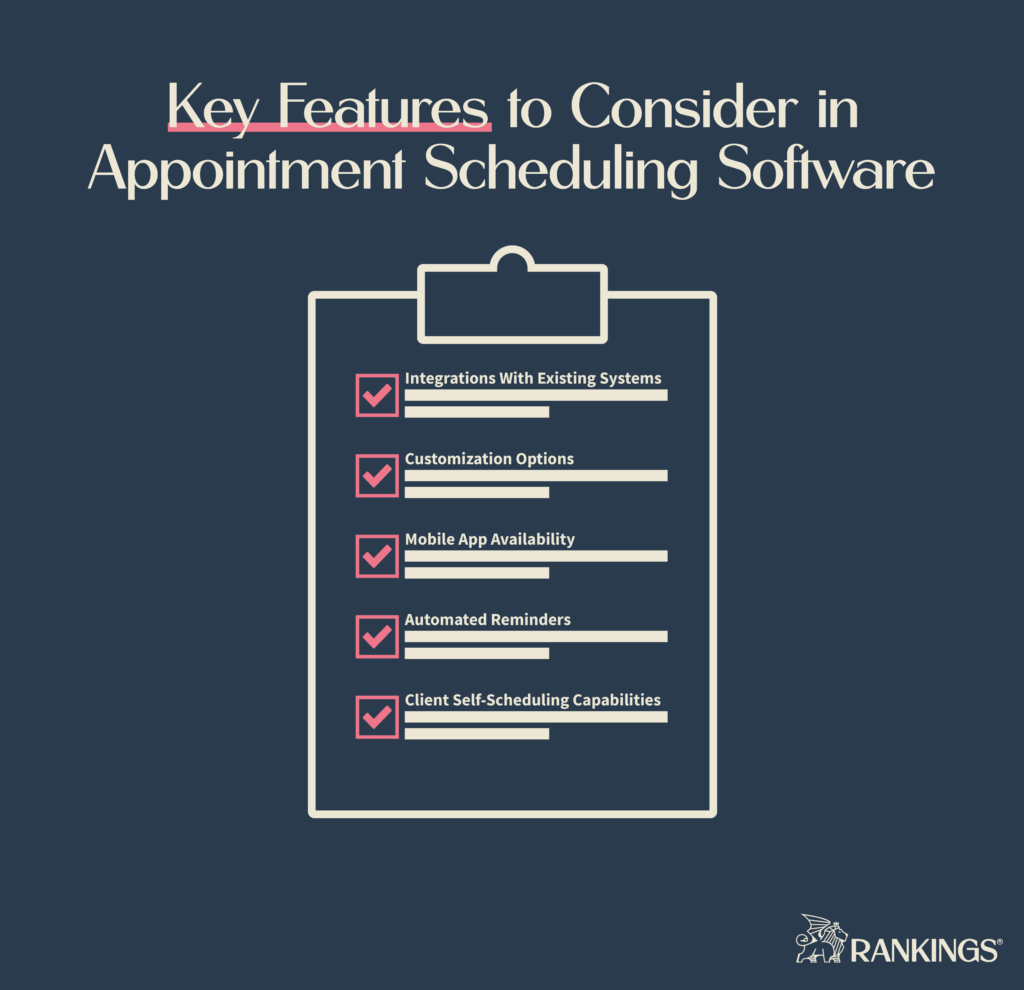
When evaluating appointment scheduling software, it’s essential to consider the features that will best suit your law firm’s unique needs. Here are some key aspects to look for in a scheduling solution:
Integrations with existing systems. Choose a solution that integrates seamlessly with your existing calendar, email, and practice management tools.
Smooth integration ensures that your firm’s workflow remains uninterrupted and your team can easily adopt the new software. It also ensures that data from the appointment can make its way into things like your law firm’s CRM.
Customization options. Good scheduling software should be able to adapt to your firm’s specific requirements. Look for software that allows you to customize appointment types, durations, and availability.
It should also enable you to create custom booking forms and email templates to reflect your law firm’s branding and identity.
Mobile app availability. A mobile app can provide added convenience to both you and anyone who wants to schedule an appointment with you.
Mobile apps allow you and your staff to manage appointments on the go. Booking pages or scheduling links that are mobile-optimized ensure that your clients can easily book appointments from their smartphones or tablets.
Automated reminders. Look for a solution that offers automated appointment confirmation emails, reminders, and follow-ups.
Features like these help reduce no-shows and last-minute cancellations. They also ensure that both your legal team and your clients are aware of upcoming appointments and any changes made to the schedule.
Client self-scheduling capabilities. While this may not be a must-have feature, it’s something that many lawyers could consider.
Allowing clients to self-schedule appointments based on your availability can benefit both sides. On the client side, they can select the time that works best for them. On the law firm’s side, you can reduce back-and-forth communication and potential scheduling conflicts.
Beyond the key features to look for, there are a few factors to weigh before making an informed decision.
Factors to Consider When Choosing Appointment Scheduling Software
Some crucial factors to consider when choosing the right appointment scheduling software for your law firm include:
Pricing and budget considerations. As with any law firm tech tool, your budget is always a factor. Most scheduling tools fall within an affordable range but can become expensive with more team members or features. With that said, investing in feature-rich software can pay off in the long run by saving time and increasing productivity.
Ease of use. The easier a tool is for you and your staff to learn, the faster you’ll start reaping the benefits of the software. Fortunately, most of the appointment scheduling tools on the market are uncomplicated.
Customer support and resources. While most tools are easy to use, complications will inevitably arise. Look for a solution that offers excellent customer support. Documentation, tutorials, and responsive helpdesk services can save you time and frustration in the long run.
Scalability for your firm’s needs. Software should grow with your firm and adapt to your changing needs. Solutions that offer customizable features and integrations that can support your evolving practice are often a better choice than those that don’t.
Streamline Appointment Scheduling for Your Law Firm
Efficient appointment scheduling software is crucial for lawyers. It can help your firm manage time effectively, improve client communication, and provide a seamless experience for clients.
When choosing software, key features, like integrations and automation capabilities, may guide your decision. By following these guidelines, you’ll be well on your way to improving your law firm’s productivity and providing a better client experience.
Appointment scheduling software makes capturing law firm leads easier, but it may not be the only thing your firm needs. You may need effective law firm marketing can increase the number of people filling out your new booking forms and grow your law firm with new clients.
The post 10 Top Appointment Scheduling Software Tools for Lawyers appeared first on Rankings.




